Cryptocurrency Elementor template kit – Meme Koin



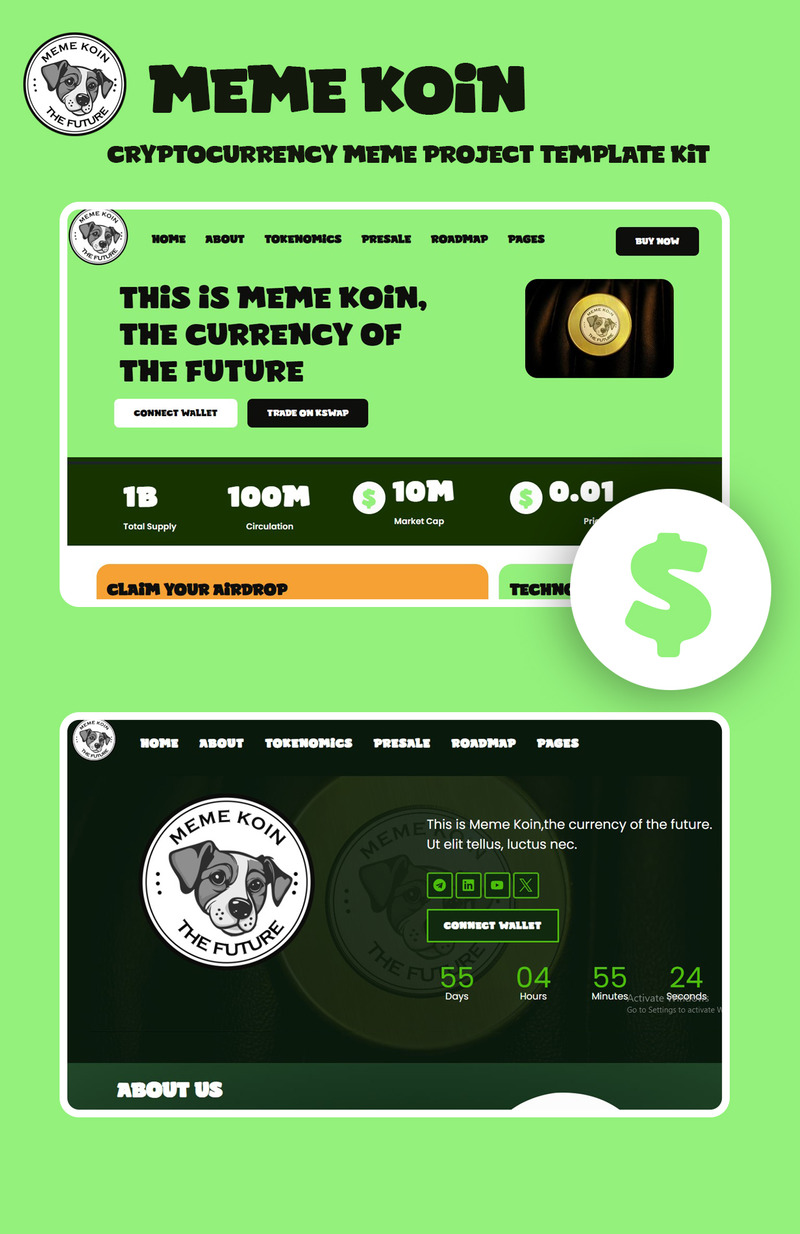
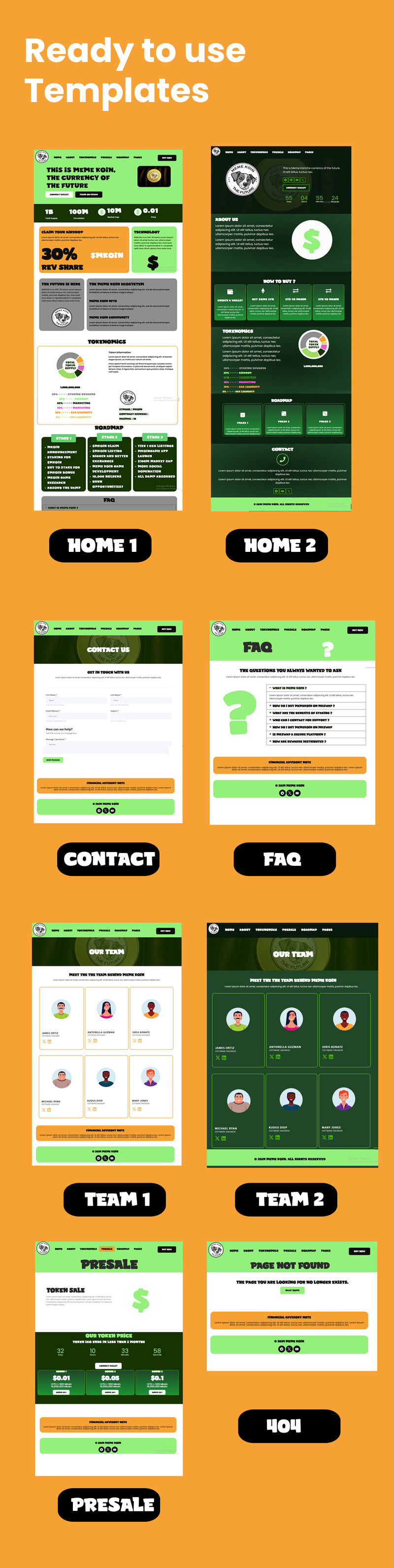
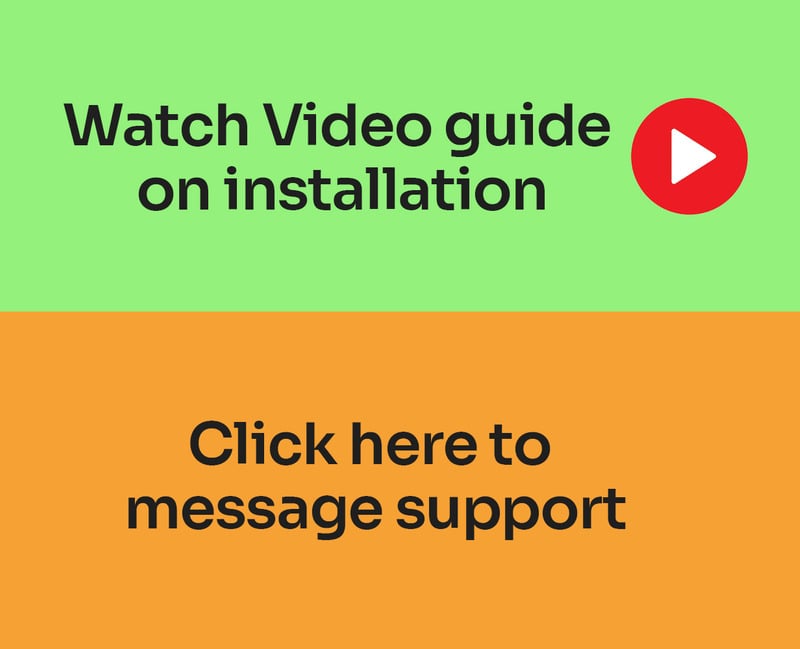
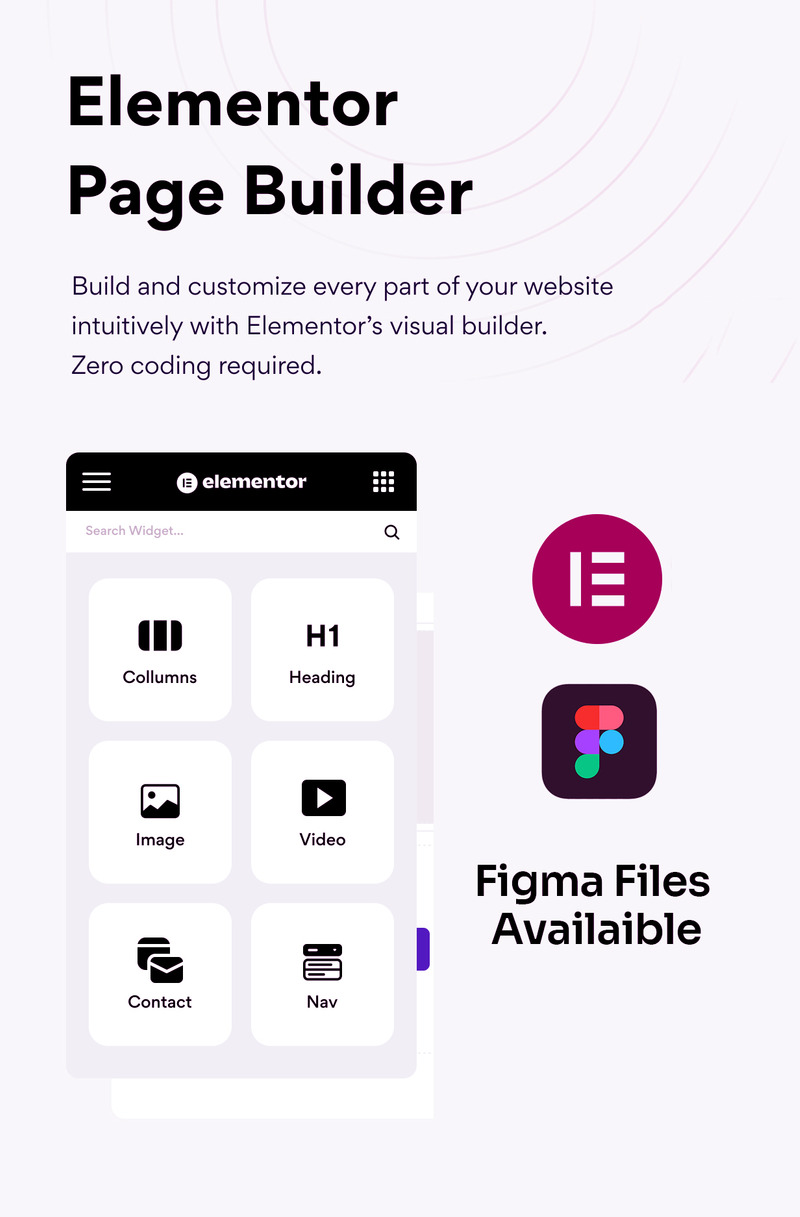
Introducing “Meme Koin”: Your Gateway to Amazing crypto projects.
Meme Koin is a comprehensive Elementor template kit featuring over 14 ready-made templates. It’s a unique kit for designers and developers who want to start a crypto meme project.
The kit also includes popular plugins such as Met Form, Jet Elementor Kit, Essential Addons for Elementor, Custom Fonts which makes it easier to create a modern website without writing a single line of code.
If you are interested in starting your personal meme coin crypto projects, Meme Koin template kit is a must have . The Kit includes two home page landing layouts, 10+ pages, Headers and footers all possessing 100% responsiveness.
All images, icons, and assets are included in the final downloadable zip file, making it easy to replace them with your own.
To make the most of this kit, you only need the free version of Elementor and a recommended theme like Hello Elementor. Why spend valuable time creating your crypto meme website from scratch when you can have all the essentials in one convenient package?
Try Meme Koin Today !
Features:
Using Free Plugins (Elementor Pro is not required)
Modern, Classic & Clean Design (Bento grids Layout)
15+ Ready to use templates Fully Responsive Layout Retina Ready
Fully Customizable Cross Browser Compatibility: Chrome, Firefox, Safari, Opera
Templates Include:
Home 1
Home 2
Header V1
Header V2
Footer V1
FooterV2
About
Contact Us
Team 1
Team 2
Presale
Roadmap
Tokenomics
FAQ
404 Page
Metform Contact Block
Global Theme Style
Required Plugins:
Elementor
Essential Addons for Elementor
Jeg Elementor Kit
Metform
Custom Fonts
Fonts Used
Super Sedan
Poppins
How to install the Meme koin Template Kits:
1. Install and Activate the Hello Elementor theme ( Note : you can use any other theme but for best performance, The Hello theme is recommended
2. Go to tools under Elementor, Click on import template kit
3. Upload the zip file of your downloaded kit ( Note : Do not extract )
4. Follow the template set up wizard and install plugin dependencies.and templates
5. Your kit should now be live ! Video Guide: Coming soon
How to Import Metforms
1. Go to metforms and set up by following the onboarding wizard
2. Navigate to the forms section
3. Copy contact form short code
4. Paste shortcode into the contact page
Setup Header and Footer in Jeg Elementor Kit
1. Click on header under jeg elementor kit
2. Ensure Header V1 is Priority 1
3. Set up conditions for header V2 to be displayed on home 2 and Team 2
4. Repeat for Footer V2 This Template Kit uses images and illustrations that were created by our authors
| Elementor Version: |
Free |
|---|---|
| Features: |
Responsive, Search Engine Friendly, Retina Ready, Dropdown Menu, One click installation |
| Images included: |
Yes |


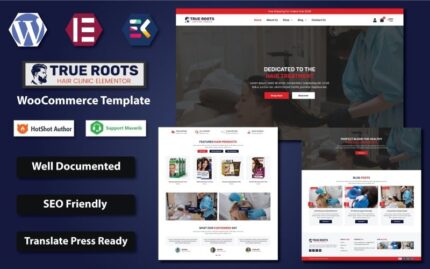


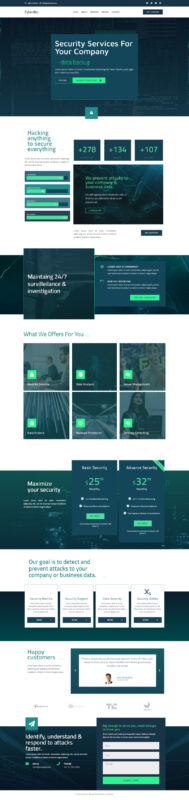


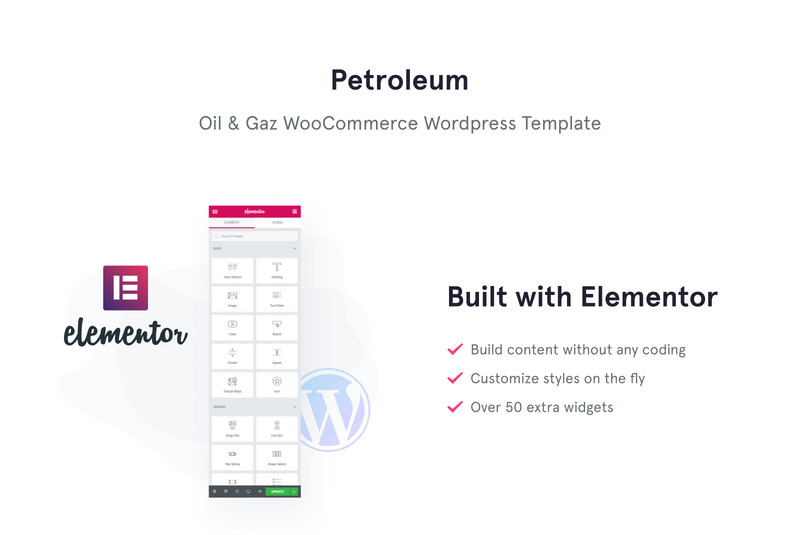
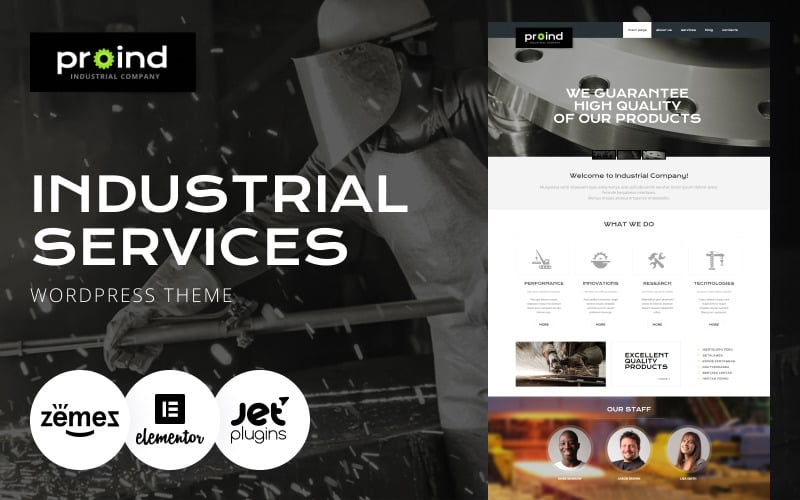
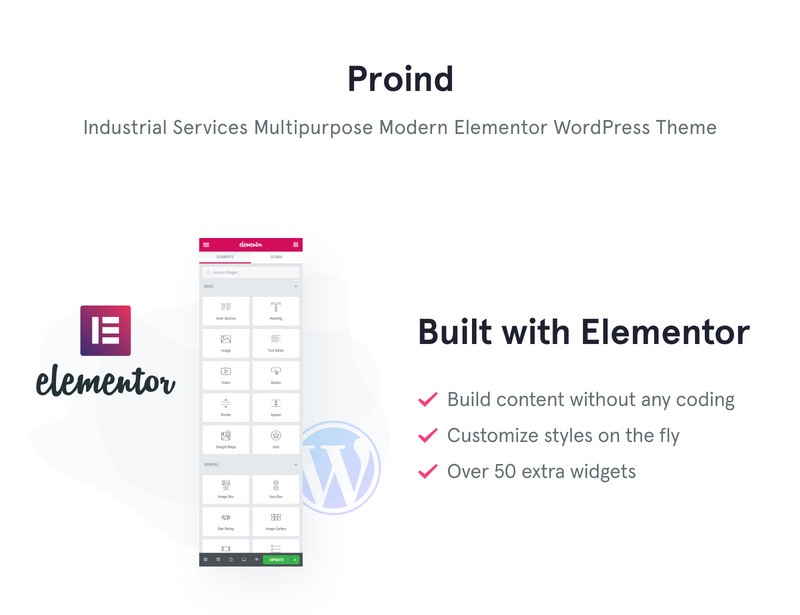

Reviews
Clear filtersThere are no reviews yet.