Trimscape Hair Salon Landing Page




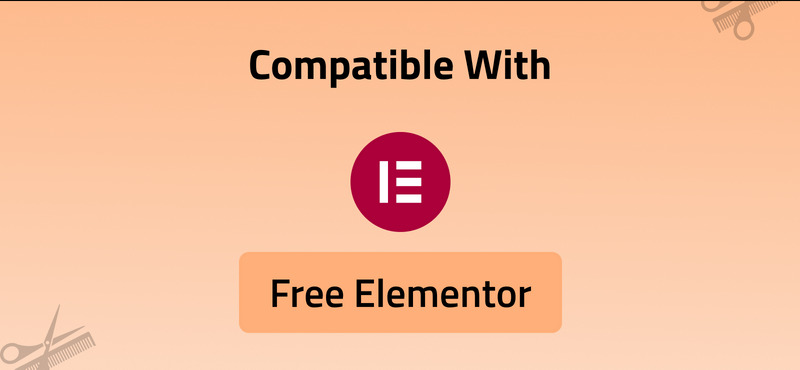
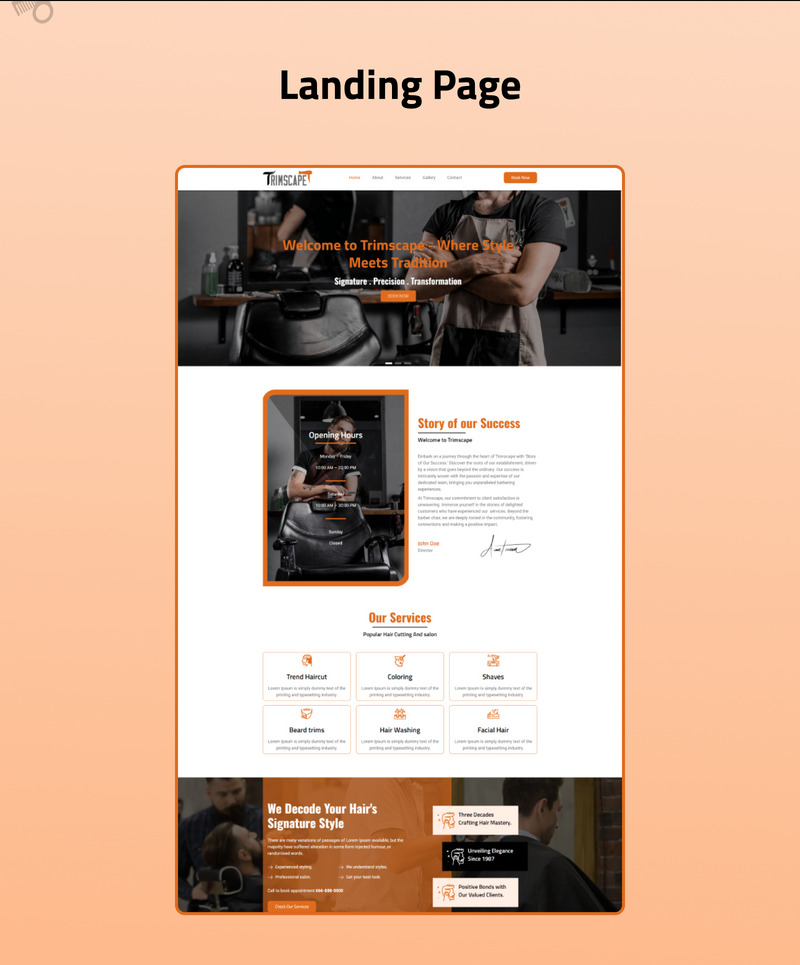

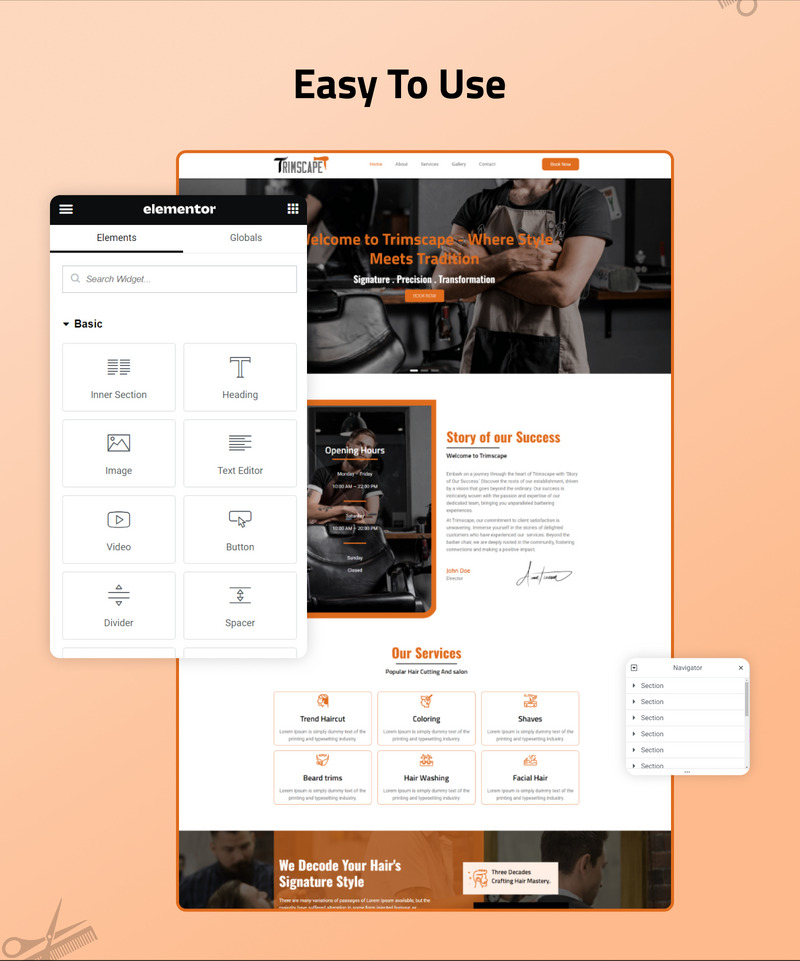
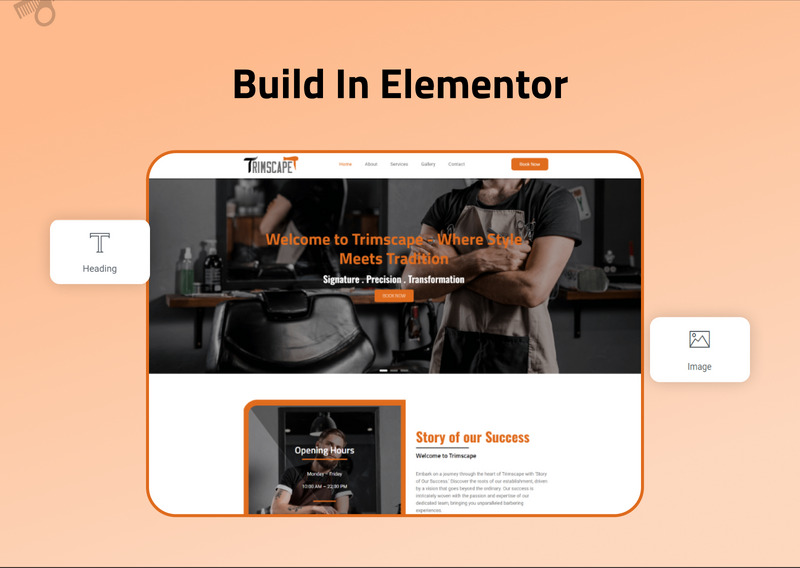


Elevate your hair salon’s online presence with the Trimscape Hair Salon Landing Page, a meticulously crafted WordPress Elementor product by Template Monster. This landing page isn’t just a digital canvas; it’s a tailored masterpiece designed to redefine and showcase the unique essence of your salon. Boasting a stunning visual appeal, Trimscape welcomes visitors with a modern and chic design that seamlessly captures the sophistication and style synonymous with your salon. With the empowering capabilities of Elementor, customization becomes an intuitive and code-free experience, allowing you to shape and mold your digital space effortlessly. As responsiveness becomes paramount in the diverse landscape of digital devices, Trimscape ensures a flawless experience for visitors across desktops, tablets, and smartphones.
Best features Brings for your hair salon
1. Stunning Visual Appeal
2. Elementor Empowerment
3. Responsive and Accessible
4. Specialized Salon Features
5. Customization at Your Fingertips
6. Booking Integration
7. Social Media Integration
8. Pocket Friendly and Easy to Use
9. Best Video Tutorial for SettingUp Landing Page
Sections Included in Landing Page
1. Good Looking Header
2. 3 Pages Slider to Highlights Best things
3. Highlights Services for Salon
4. Team Introduction
5. About Us
6. Booking Section
7. Service Video Highlights
8. Customers Testimonial Section
Revitalize your salon’s digital landscape – choose Trimscape Hair Salon Landing Page and let your online presence mirror the beauty of your salon.
Plugins Needed for Elementor Kit.
1. Elementor (free available)
2. ElementsKit Lite (Free available)
3. MetForm (Free available)
4. Theme Builder for Elementor (Free available)
Theme Needed for Elementor Kit.
1. Hello Elementor (free available)
2. Child Theme for Hello Elementor (optional)
Suggestions after completion of Import Elementor Kit.
1. Check our documentation steps – To initiate setup, and updates in proper guidance.
2. Once import is completed then set up your site logo in the global Site Settings.
3. You need to add a new menu for use in the header and a different (or the same) menu for the footer.
4. We provided documentation on the demo page as well as available for help through TemplateMonster
| Elementor Version: |
Free |
|---|---|
| Features: |
Responsive, Drag and Drop Content, One Page Templates, One click installation |
| Images included: |
Yes |

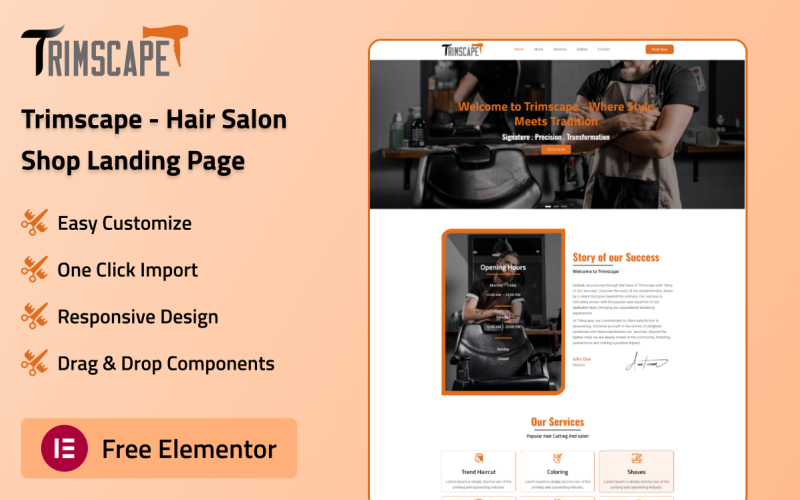
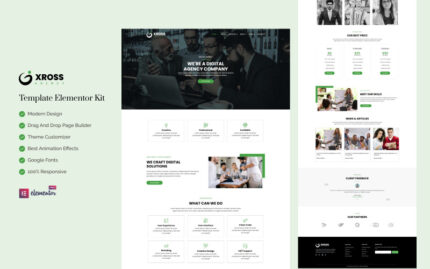

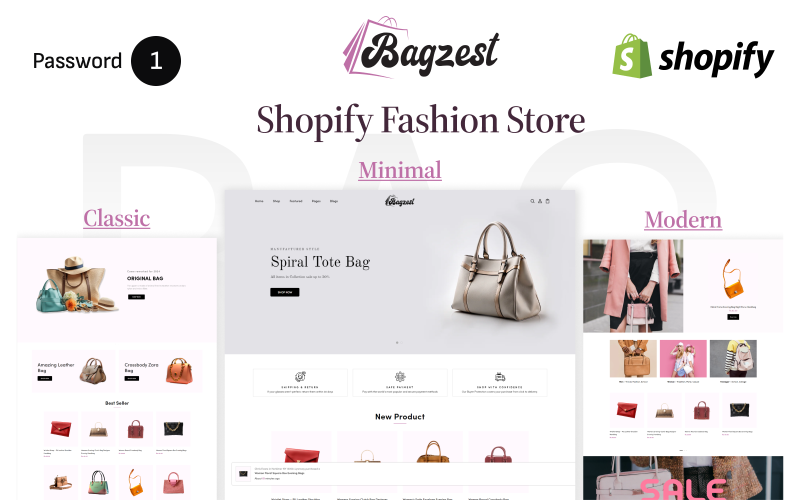
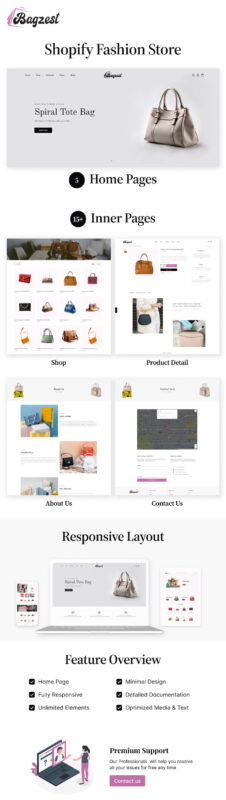

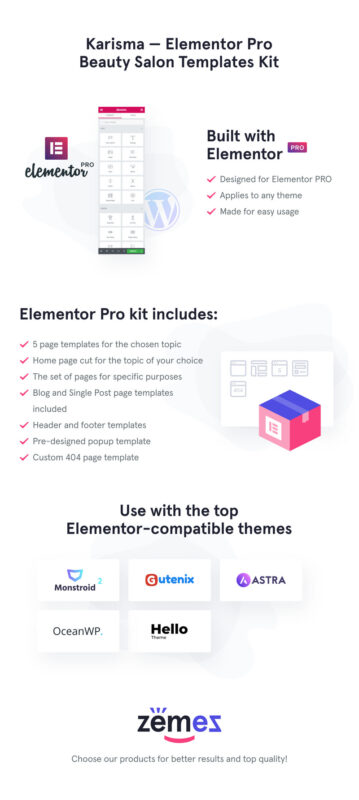

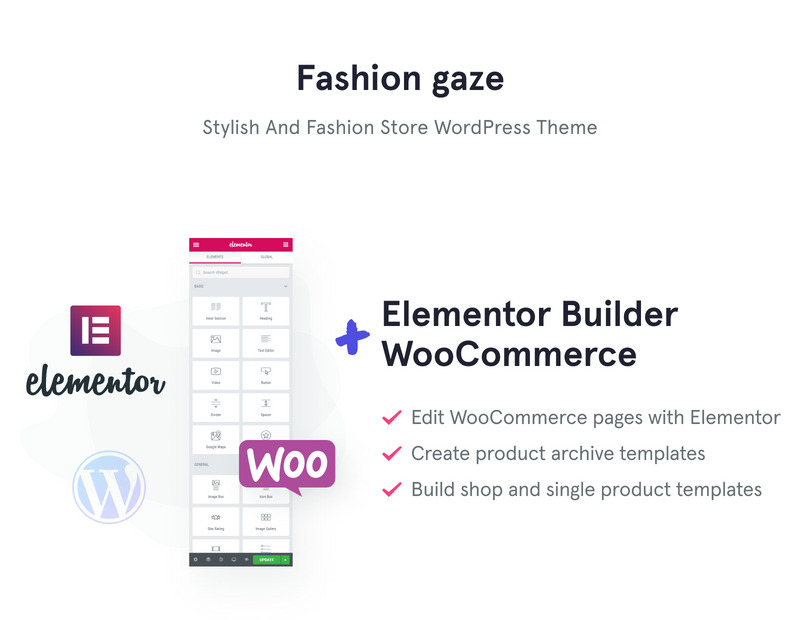


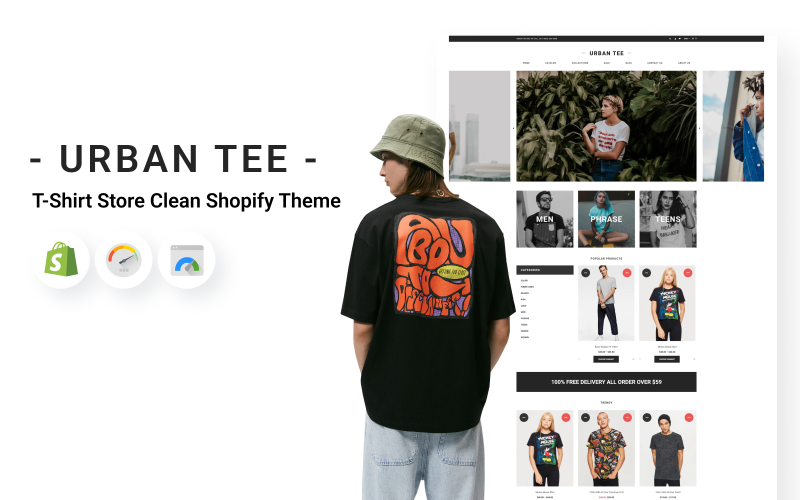
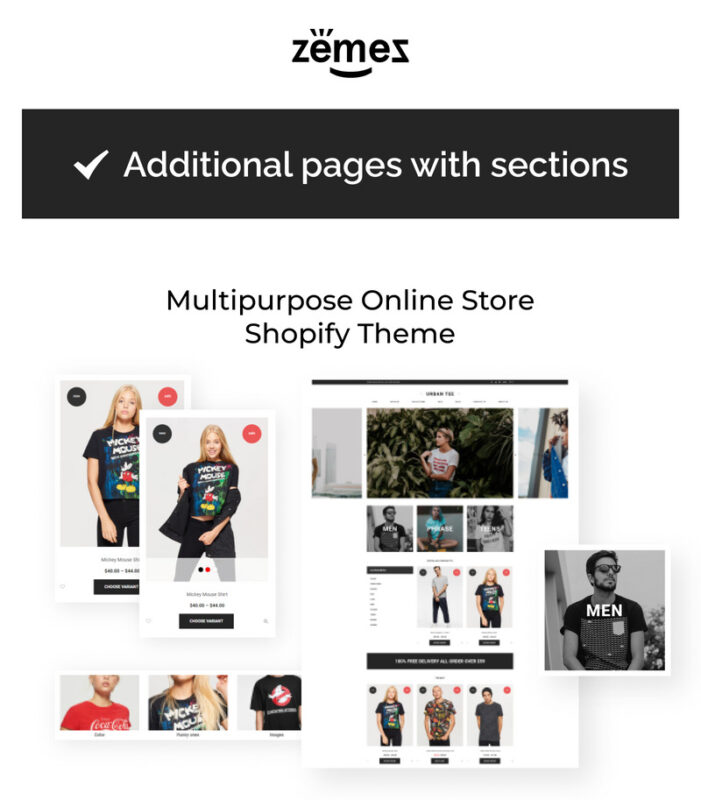
Reviews
Clear filtersThere are no reviews yet.